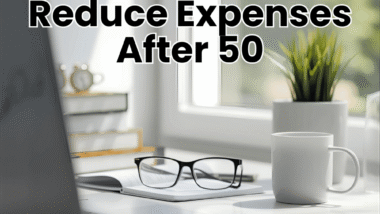If you’re over 50, you’ve probably noticed that technology isn’t slowing down for anyone. New apps, new phones, new scams, new passwords, new updates…it can feel like a never-ending learning curve. Many adults in their 50s, 60s, and beyond feel overwhelmed, frustrated, or even embarrassed by how fast things change. You can change all that by learning these basic digital skills for adults over 50
But here’s the truth:
- You don’t need to know everything.
- You don’t need to be a tech expert.
- And you definitely don’t need to feel stressed every time your phone beeps or an email looks suspicious.
You only need a handful of essential digital skills that protect your independence, keep you safe, and help you stay connected in today’s world to give yourself digital skills for adults over 50.
This guide breaks down the exact digital skills adults over 50 actually need, nothing more, nothing less. Clear, simple, and confidence-building.
Why Tech Overwhelm Happens After 50
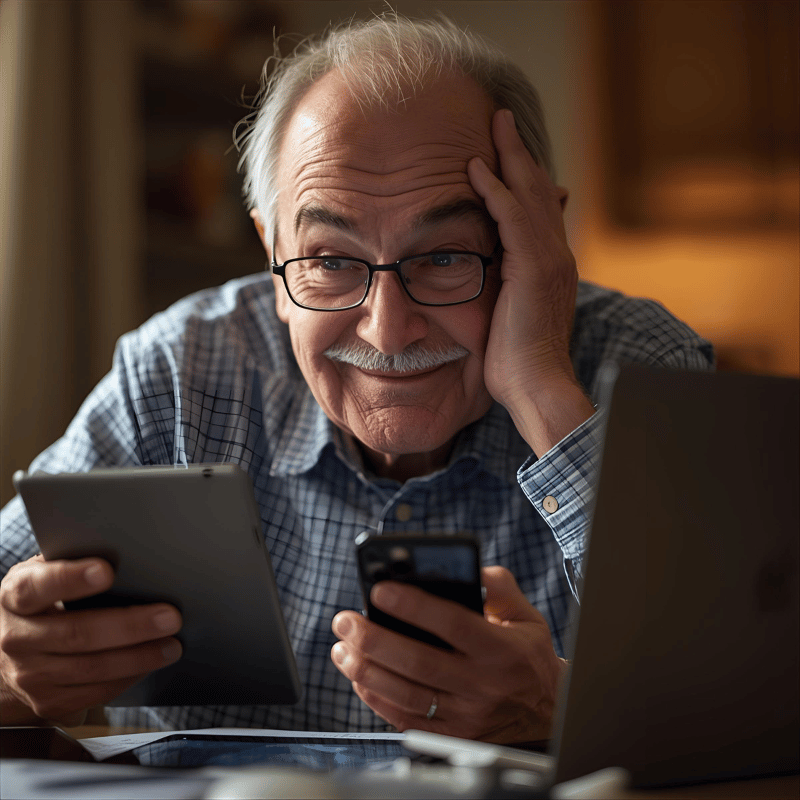
It’s not that adults over 50 can’t learn technology. In fact, research shows older adults often learn digital skills faster because they ask better questions and apply real-life reasoning.
The real issue is volume and speed:
- Too many apps
- Too many passwords
- Too many choices
- Too many scams
- Too many updates
- Too many devices
Tech overwhelm happens because the world is trying to teach you everything at once, when you really only need the essentials. Once you learn those essential skills, everything else becomes optional.
The Real Goal: Independence, Safety, and Peace of Mind

You’re not trying to become a tech wizard. You’re trying to:
- Stay independent
- Protect your money
- Protect your identity
- Communicate easily
- Stay informed
- Avoid scams
- Use important online services
- Feel confident, not cautious
- Live life with less stress, not more
This guide focuses on the digital skills for adults over 50 that support those goals.
Essential Digital Skills Every Adult Over 50 Should Have
These are the digital skills for adults over 50 you actually need. You can ignore the rest.
How to Create Strong Passwords and Keep Them Organized
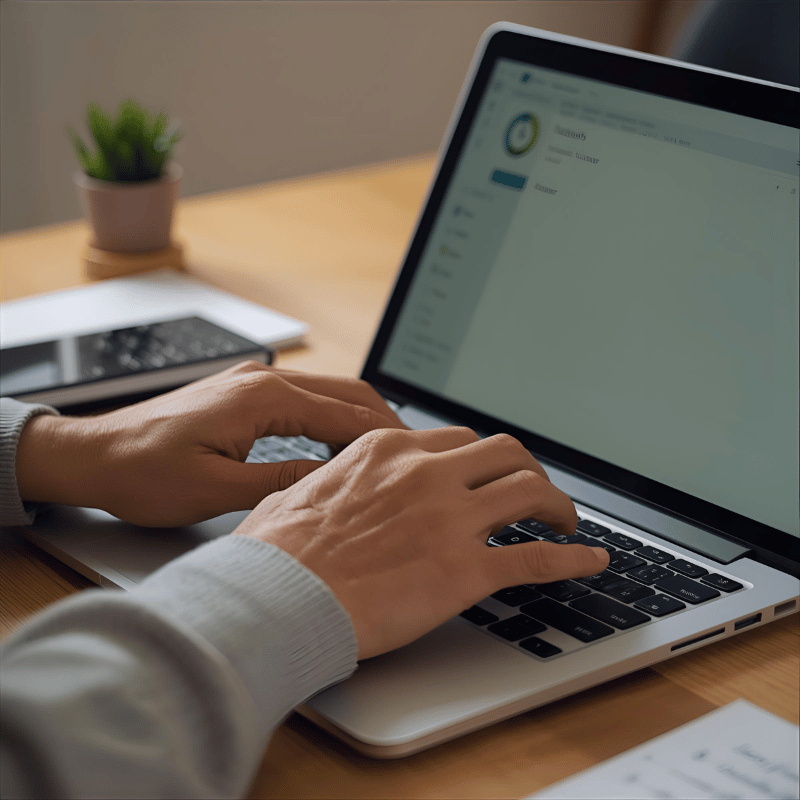
This is the single most important digital skill for protecting your identity and money. Weak passwords are the top reason older adults get hacked.
What you need to know:
- Use long passwords (12–16 characters)
- Avoid using personal info like birth year or pets
- Have different passwords for different accounts
- Use a password manager to store everything securely
Password manager options:
LastPass
1Password
Dashlane
Bitwarden (popular free option)
This one skill alone can protect your email, bank accounts, and personal information from the majority of online threats.
How to Identify and Avoid Online Scams
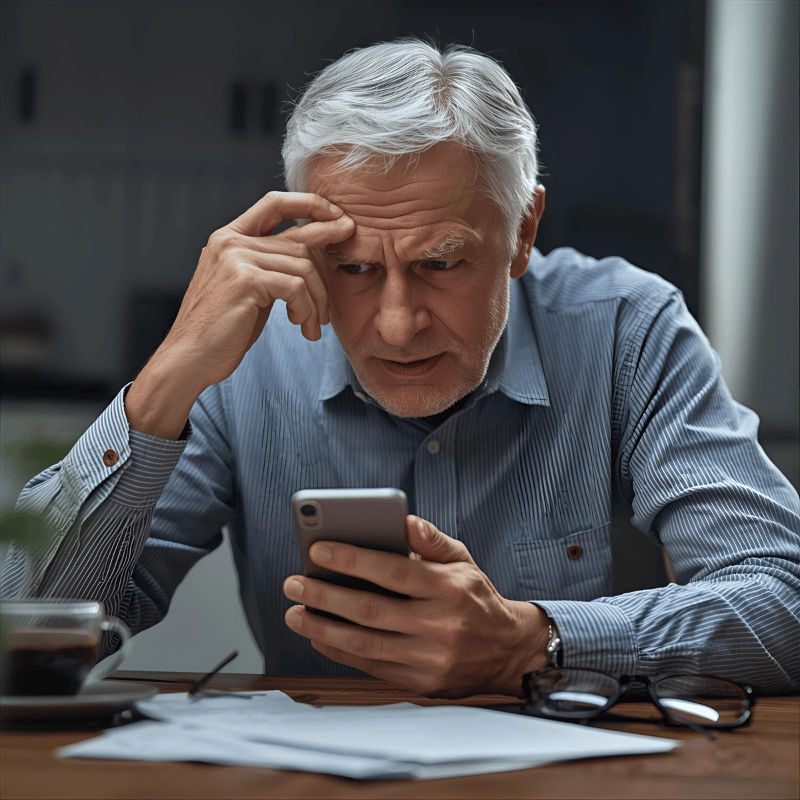
Scammers increasingly target adults over 50 because they assume they’re less tech-savvy. The new scams are more convincing than ever: AI-generated voices, fake company pages, realistic emails, and pop-up alerts.
Key signs of a scam:
- Unexpected “urgent” messages
- Requests for personal information
- Strangers asking for money
- Emails with odd spelling or grammar
- Fake “tech support” pop-ups
- Messages saying your account is locked
- Phone calls claiming to be from the IRS or Medicare (they never call)
- Links that look slightly unusual
The rule is simple:
If you’re unsure, don’t respond, don’t click, and don’t give information.
How to Manage Your Smartphone Settings Safely

Most older adults accidentally leave their phones vulnerable because they never change the default settings.
Important smartphone skills include:
- Updating your phone regularly
- Enabling biometric login (fingerprint or face ID)
- Understanding your notifications
- Deleting unused apps
- Using privacy settings
- Backing up your phone
- Knowing how to find your phone if it’s lost
Once these basic settings are in place, your device will stay secure with minimal upkeep.
How to Use Email Safely and Confidently

Email is one of the biggest sources of scams, confusion, and overwhelm, but once you learn a few simple digital skills for adults over 50, it becomes easy.
Important email skills:
- How to recognize suspicious emails
- How to block unwanted senders
- How to unsubscribe safely
- How to organize important messages
- How to avoid clicking harmful links
- How to search your inbox
- How to send attachments securely
If you can manage your email wisely, you eliminate one of the biggest digital stress points.
How to Use Online Banking Without Fear

Online banking isn’t just convenient, it’s actually safer than paper statements and mailed checks. But only if you know how to use it correctly.
Skills you need:
- Checking account balances safely
- Setting up alerts for large purchases
- Depositing checks using your phone
- Paying bills online
- Recognizing legitimate bank messages
- Turning on two-factor authentication
- Logging in only from trusted devices
Once you learn these digital skills for adults over 50, managing your money becomes quicker, easier, and more secure.
How to Safely Shop Online

Shopping online saves time and money, but it’s also a major target for scams. With a few smart habits, you can shop confidently.
Skills include:
- Identifying secure websites (“https”)
- Recognizing fake online stores
- Using credit cards instead of debit cards
- Saving receipts and confirmations
- Creating a separate email for shopping
- Avoiding too-good-to-be-true deals
A little caution goes a long way.
How to Manage Video Calls Without Stress
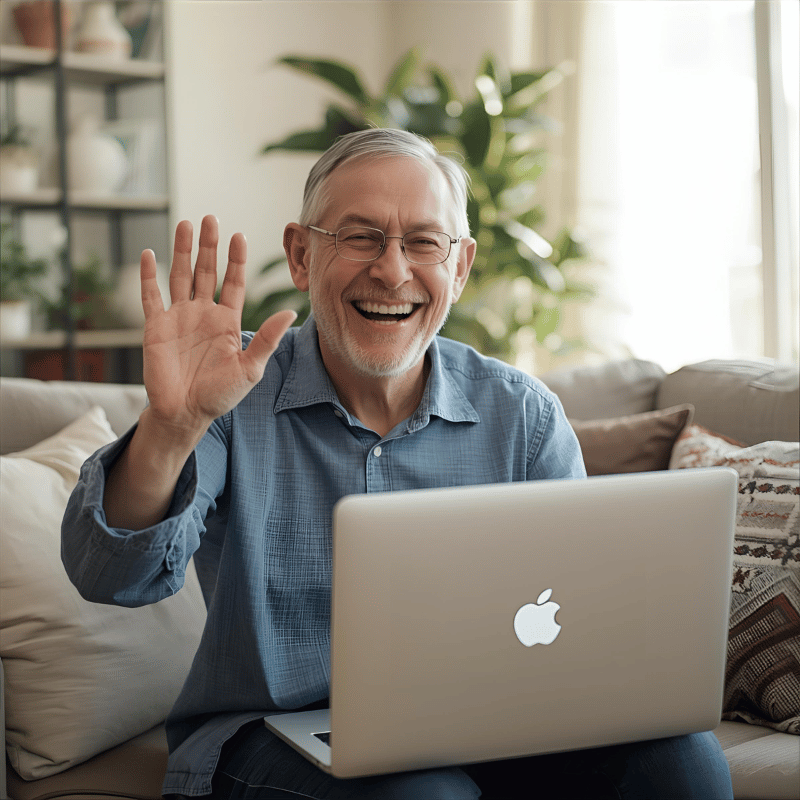
Whether it’s Zoom, FaceTime, or Google Meet, video calls are now a normal part of life, for family, doctors, work, and appointments.
Skills you need:
- Turning camera on/off
- Muting and unmuting yourself
- Joining a meeting with a link
- Adjusting volume and microphone
- Ending calls properly
- Using your background options
- Checking your camera angle
Mastering these digital skills for adults over 50 basics removes frustration and lets you stay connected effortlessly.
How to Use Cloud Storage to Keep Your Files Safe

Cloud storage (Google Drive, iCloud, OneDrive) protects your photos, contacts, and important files from being lost.
Skills include:
- Uploading and downloading files
- Backing up phone photos
- Finding files quickly
- Sharing files safely
- Understanding storage limits
This one digital skills for adults over 50 can prevent the loss of years of memories if your phone or computer ever breaks.
How to Update Your Devices Confidently

Many older adults see update notifications and feel panic. But updates are essential, they fix security vulnerabilities, bugs, and improve performance.
Skills include:
- Understanding when an update is real
- Updating your phone or computer safely
- Restarting devices when needed
- Knowing when something is a scam (fake update pop-ups)
Keeping devices updated is one of the simplest ways to stay secure online.
Knowing What You Can Ignore

This is one of the most powerful skills of all.
You don’t need to learn:
- Every new app
- Every trend
- Every feature
- Every social platform
- Every piece of tech jargon
You only need the essential skills that keep you safe, connected, and confident. Everything else is optional.
This mindset alone reduces overwhelm instantly.
How to Build Tech Confidence After 50

Confidence comes from familiarity, not perfection.
Here are simple habits that make technology easier:
- Take it slow, learn one skill at a time
- Practice small tasks repeatedly
- Ask questions without embarrassment
- Write down steps you want to remember
- Use YouTube for visual how-tos
- Use phone or computer classes at your local library
- Stay curious rather than intimidated
Learning technology is like learning a new language – repetition builds comfort.
Simple Tools That Make Technology Easier

These tools help reduce stress and increase safety:
- Password managers
- Antivirus software (Norton, McAfee, Bitdefender)
- Google Drive or iCloud for backup
- Ad-blocking browser extensions
- Spam blockers for email
- VPN for secure browsing
- Two-factor authentication apps
These tools automate safety so you don’t have to think about it constantly.
What You Don’t Need to Worry About

There are a lot of tech “shoulds” out there, but many don’t matter for your everyday life.
You don’t need:
- Advanced photo editing skills
- Coding
- Social media expertise
- Complicated software
- Smart home systems
- High-end devices
- Fancy apps
- Cloud automation systems
Your goal is independence and protection — not tech mastery.
My Final Thoughts
You don’t have to let technology overwhelm you. By learning a small set of essential digital skills for adults over 50, you can stay safe, confident, and independent…without feeling stressed or confused.
Take your time. Build one skill at a time.
You’ve already mastered harder things in life. This is simply the next small step in staying empowered and connected.